Who hasn't deleted a file by mistake, and haven't tried to recover it afterwards unsuccessfully? This program allows you to recover all your deleted files easily. For your convenience, it includes a wizard at startup, which will help you to set up the search and recovery process according to your needs just by answering two questions. First, you can set the type of files you want to recover (images, videos, music, e-mail, and more). Then, you will need to specify the location where the search process will be carried out (your entire hard drive, your desktop, the recycle bin or a portable device). Once you have set the options you want, the program will start searching for recoverable files.
If you don't want to use the wizard, you can go directly to the startup interface and choose one of the recovery modules: Lost file recovery to return lost files, Partition Recovery to get back deleted or lost partitions, Raw File Recovery if none of the first modules can help you, and Resume Recovery to resume previous recovery processes.
The program works fast, but the time it takes to detect and recover your lost files will depend on the size of your drive, on the options you choose and on the power of your system.
The trial version allows recovering up to 100 MB of data. If you like the program and intend to keep using it after reaching that amount, then you will need to purchase a license.

Recover lost data from your local folders and various types of storage devices.
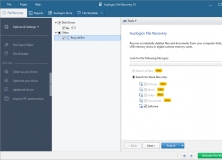
Recover deleted files from selected folders, partitions, or entire hard disks.

Restore deleted photos from memory cards, hard disks, USB drives, & other media.
Comments (2)